Has anyone
sent a mail to a group (Distribution group in network terminology) from outlook?
Most of you guys have done. But this is not something which is feasible using SharePoint
designer workflow.
Background
This blog
will give you an insight of sending an email to distribution group using alias
email in organization.
What is distribution
group?
We can create
a distribution groups in Active Directory for organization using this group we will
have collection of two or more people in members section that appears in your
organization’s address book. Distribution
groups are not security-enabled and this group will not be resolved in
SharePoint address book, which means that they cannot be listed in
discretionary access control lists (DACLs). When we want send an email
to group of people then we will use distribution group, it goes to all members
of the group.
Why Security
Group?
Security groups are used to
control access to resources. Using security groups, you can assign permissions
to security groups in AD or on resources. Meanwhile, security groups can be
mail enabled and security group will be resolved in SharePoint address book.
When we
create a SharePoint Designer workflow with an action of sending a mail to alias
email we had an issue while adding into the email section using address book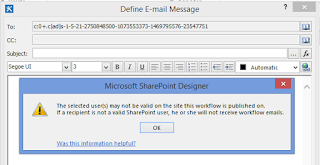
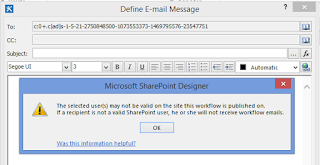
Steps to
follow to avoid this issue
1.
Create the Security Group through the Microsoft
Online Services Portal (MOS Portal)
2.
Add the Distribution list as member of Security
group
3.
Change the settings in Delivery management
section as below
4.
Then setup the email action use the address
book to locate the security group
5.
We can add this security group under the
SharePoint Group as a use
Hope this
helps.


No comments:
Post a Comment